This modules lab required the creation of a google earth map depicting the hydrography, population density dot map, and a tour of major metropolitan areas created in google earth and delivered as a .kmz file.
The map above was largely created in google earth by adding provided .kmz files for counties and dot densities to a my place folder created for this project. The picture overlay tool was used to add the provided legend. The hydrography layer was given as a shapefile and the symbology needed to be adjusted to match the provided legend using ArcGIS Pro. Once the symbology was set the layer was exported as a .kmz using the Layer to KML geoprocessing tool. Once everything was added to google earth the placemarks (yellow pushpins) were added to the required points of interests and the tour and a recording was started while I manually selected the placemarks, toggling the dot density layer and manually panning around the points of interest were done as needed.
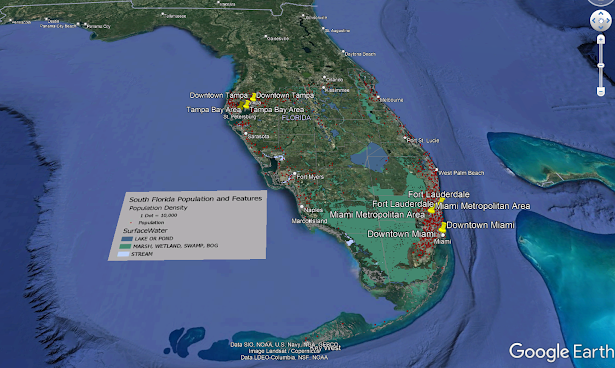
Comments
Post a Comment